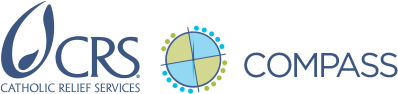Welcome to the Project DPro for CRS course!
We hope that you will find the course useful in deepening or refreshing your project management knowledge and skills. This page guides newly enrolled participants through what to do before the course begins.
I'm enrolled. What's next? Now that you are enrolled in the course, complete the following steps before the course begins.
Step 1: As soon as possible ...
Schedule a 15 to 30-minute meeting with your manager. Reflect on the following points. Prepare to discuss your responses with your manager:
- What do I hope to learn from the course?
- What is my plan for making time for course activities? What would be a feasible learning schedule given my responsibilities?
- Keep in mind that you should plan to spend about 4 hours per level to complete individual learning activities in each of the 8 course levels.
- We recommend scheduling blocks of at least 45 minutes (and ideally at least 60 minutes) to work on course activities.
- What challenges do I anticipate in setting aside the required time each week for course work over the 8-10 weeks of the course? Will I have reliable internet access during the periods I have scheduled for course work? What support do I need from manager support me to address anticipated challenges?
Accept the meeting invitations to the mandatory kick-off webinar that will take place during the first week of the course. You will receive a calendar invitation from one of the course organizers for the mandatory kick-off webinar (via an @crs.org email address) within a week of enrollment in the course. You will also receive placeholder invitations for two other mandatory course webinars and two optional course reflection and discussion sessions around the same time. Please accept these meeting invitations as well so that the time is reserved on your calendar.
Step 2: One week before the course begins ...
Visit the Microsoft Teams Channel for course participants. We will use Microsoft Teams throughout the course to highlight particularly interesting conversations happening on the course learning platform (Curatr), conduct quick polls, share additional resources, and exchange ideas as a wider group of course participants and facilitators. The channel is private, so you will not be able to access the channel until you are added by the course moderator sometime before the course begins.
Step 3: A few days before the course begins ...
Set up your username and password for the Curatr online learning platform. A few days before the course begins, you will receive an email from [email protected] containing a link to the course and details about how and when to log on. Set up your username and password using the link in that email. Note that you will not be able to access the course learning modules until the day the course opens.
For those not familiar with Compass ...
We will be using Compass (CRS’ project management website, and the site where you are currently reading this page) throughout the course. If you’ve not participated in a Compass orientation or completed a self-guided orientation as part of onboarding, we strongly recommend that you do the following before the course begins:
- Complete the Project Management in CRS onboarding module on CRSLearns. (~60 minutes)
- Explore this website on your own to get more familiar with it!
Questions?
Review frequently asked questions about the Project DPro for CRS course.
Read a 2-page overview of the Project DPro for CRS course.
Please do not hesitate to reach out to the course organizers at [email protected] with any additional questions.