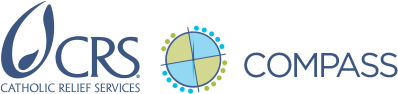Use the following videos to understand how to navigate the Compass website and find what you need.
- Overview of How Compass Is Organized
- Overview of the Project Management Guidance and Resources on Compass
- Search for Guidance or Tools by Keyword
- Search Key Actions by Your Position or Role
- Share Feedback with the Compass Team
- Print and Make a PDF Copy of a Page on Compass
- Download Compass for Use Offline
Find more information on these and other topics on under Common Questions.
1. Overview of How Compass Is Organized
Get a brief walkthrough of how Compass is organized.
2. Overview of the Project Management Guidance and Resources on Compass
Get an introduction to the type of project management guidance and resources you'll find on Compass.
3. Search for Guidance or Tools by Keyword
Use the keyword search to find project management guidance and tools about a particular topic.
4. Search Key Actions by Your Position or Role
Use the key action search to find project management guidance that links to your position or role.
5. Share Feedback with the Compass Team
Learn how to use the "Share feedback" form to notify the Compass team about broken links or other suggestions you have about Compass.
6. Print and Make a PDF Copy of a Page on Compass
Use the print layout to gain access to a print-ready version or to make a PDF-friendly copy of a page of Compass.
7. Download Compass for Use Offline
Learn how to download the Compass website to your computer so you can open it without an internet connection.